SEARCH PREPARATION
Before searching for articles on a topic, you should prepare for your search by:
- developing a clear, specific research topic or research question, and
- dividing the research topic in "concepts" (different subtopics or elements)
For example, a specific research question might be:
How effective are nutritional supplements in improving health?
This research question can be divided into two or three "concepts":
1. nutritional supplements
2. health
For each concept, related search terms should be used.
The truncation symbol (*) may be used to search for multiple words with the same root (e.g. adolescen* for adolescents OR adolescence)
Place “OR” between each search term for the same concept.
1. "nutritional supplements" OR "dietary supplements"
2. health* OR effect* OR outcome*
DATABASE SEARCHING
Database with abstracts of articles:
OneSearch (To log into our databases off-campus you'll need to use your email or Canvas login.): Search most of Skyline Library's article databases and book catalog to find a wide range of articles from academic journals, popular magazines, newspapers and reference sources, e-books & other documents, plus print books available in the library.
-
Click on the link above to open a new database window
-
To search for more than one "concept", click on Advanced Search below the Search box
-
In the "Limit your results" section:
*** Click on the Full Text check mark: 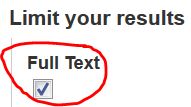 to deselect it:
to deselect it: 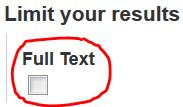 to find abstracts rather than just full-text articles. Make sure that Full Text is deselected in order to find an adequate number of articles.***
to find abstracts rather than just full-text articles. Make sure that Full Text is deselected in order to find an adequate number of articles.***
-
To limit the results to articles published in the last ten years, use the Date Published pull-down menus at the lower right
-
To limit the results to American nutrition journals, go to the first search box and change the pull-down menu at the right from "Select a Field" to: SO/Journal Title/Source ;
then copy (using the copy command) the following list of journal titles (including all quotes) and paste into the search box: "American Journal of Clinical Nutrition" OR "Journal of the Academy of Nutrition and Dietetics" OR "Journal of the American Dietetic Association" OR "Journal of Nutrition Education" OR "Advances in Nutrition" OR "Food Science and Nutrition" OR "Infant, Child & Adolescent Nutrition" OR "Childhood Obesity and Nutrition" OR "Journal of nutrition education and behavior" OR "Journal of the American College of Nutrition" OR "Nutrition research"
-
To find research studies, click in the second search box and enter the words: study OR research
-
In the third search box, type the search word(s) for the first concept related to your topic. Type an OR between synonymous words for the same concept, e.g. "nutritional supplements" OR "dietary supplements"
Use an * to search for multiple words from the same root, e.g. child* will find articles with the words: child or children.
Use quote marks (“ ”) around search phrases (multiple words tha should be searched together), e.g. “fast food”
-
Click the + button to add a new row (additional search box)
-
In the fourth box, type the search word(s) for the second concept related to your topic. Type an OR between synonymous words for the same concept, e.g. health* OR effect* OR outcome*
-
Click the “Search” button to begin a search
-
When the results page is displayed, click on an article title to see detailed information and a summary of the article.
-
Once you find one article specifically on your topic, click on any relevant subject headings (near the top of the article page) to find more articles on that topic.
-
To find research studies:
Look for articles in scholarly journals that include the following sections:
-
Literature review: unlabelled introductory section that discusses previous research on the same topic
-
Method(s) (may include "Procedure", "Participants", "Measures", etc.) - always labeled
-
Results - always labeled
-
Discussion - always labeled
-
To e-mail an abstract and citation of the article, click on the E-mail button on the right "Tools" bar.
-
Select the citation format (APA) from the Citation Format pull-down menu in the email box.
-
To send both the citation and the abstract, go to the Standard Field Format pull-down menu and select: Detailed Citation and Abstract.
-
Enter your email address and a subject for your message and then click the Send button
Database with full-text articles:
PubMed Central: Free digital archive of full-text biomedical and life sciences journal literature from the U.S. National Institutes of Health (NIH). Full-text articles for some journals are not available until one year after publication.
(Please click here if you need step-by-step help, and search for more relevant journal titles here.)
- Click on the Advanced button under the Search box
- Click on the first Fields pull-down menu (in front of the top search box) to change the selection from "All Fields" to "Journals"
- Copy (using the copy command) the following list of journal titles (including all quotes) and paste into the first search box:
"The American Journal of Clinical Nutrition" OR "Journal of the American Dietetic Association" OR "Journal of Nutrition Education" OR "Advances in Nutrition" OR "Journal of the American College of Nutrition" OR "Nutrition research (New York, N.Y.)"
- In the second search box, enter search terms for your first concept. Put ORs between terms and quotes (" ") search phrases, as in the following example:
"nutritional supplements" OR "dietary supplements"
- In the next search box, enter search terms for your next concept, e.g.:
health* OR effect* OR outcome*)
[Note: ORs must be CAPITALIZED in this database]
- Click on the Search button or press Enter
- After your search is completed, click on "10 years" on the left column under "Publication date" (to limit the results to the last 10 years)
- If your search does not find any or enough articles, try broadening your topic
- To get a correctly formatted APA citation for an article, under Formats at the upper right of the article page, click on Citation. A pop-up box will then display the article citation in several formats, including APA. Copy the APA citation and paste it into an email message in your email account and send the message to yourself. (One additional required step for a correct APA citation is to indent any lines after the first line of the citation.)
- To email citations/summaries of articles, go to the results page and click the check boxes at the left of the citation for each article you want to send. The click the “Send to:” at the top right of the results list. In the dialog box that opens, select the “E-mail” radio button, enter your email address in the E-mail box and click the “E-mail” button at the bottom of the dialog box. NOTE: This will not send the citations in APA format.
- To keep a record of articles you want to display again at a later time, copy the URL, paste it into an email message to yourself.
Databases for individual journals:
American Journal of Clinical Nutrition provides free access to full-text articles from 1952 to one year back from the current date; Journal of Nutrition has free full-text articles from 1997 to one year back from the current date; and Journal of The American College of Nutrition provides free access to full-text articles from 1982 to two years back from the current date. (Articles from within the last year may be purchased.)
To search the American Journal of Clinical Nutrition, the Journal of Nutrition or the Journal of The American College of Nutrition go to the search page for the specific journal (by clicking on one of the above links).
- In the "Text | Abstract | Title" search box, enter the following search words: methods AND results AND discussion
- In the "Abstract | Title" search box, enter word(s) for your topic.
Type an OR between synonymous words for the same concept., e.g. chocolate OR cocoa
- In the “Specify Journals to Search” area, check the boxes for both the Journal of Nutrition and the American Journal of Clinical Nutrition.
- In "Limit Results", limit the dates to: “From” 5 years back (e.g. 2004) and “through” 1 year back (e.g. 2008).
- Click on the SEARCH button.
- To keep a record of articles you want to display again at a later time, copy the URL, paste into an email message and send the message to yourself.
- To email article summaries, go to the results list and click in the check box at the left of the citation for each article you want to send. Then click the “Send to:” button at the top right of the results list. In the dialog box that opens, select the “E-mail” radio button, enter your e-mail address in the E-mail box and click the “E-Mail” button at the bottom of the dialog box.

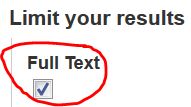 to deselect it:
to deselect it: